How do I activate the offered coupon codes for the use of the next transaction in KingsGame?
New features for redeeming coupon codes had just been introduced by KingsGame. KingsGame's members are now able to redeem and use the added coupons when performing checkout.
Note:
1. Available coupons offered by KingsGame are for selected products ONLY. Items offered for the coupon will be displayed when you click on the details.
2. Coupons are not able to merge with special deals products available in KingsGame.
3. Coupons are based on stock availability ONLY.
4. KingsGame reserves the right to change the terms and conditions at any time without prior notice.
Step 1: Kindly login to your KingsGame account to proceed next.
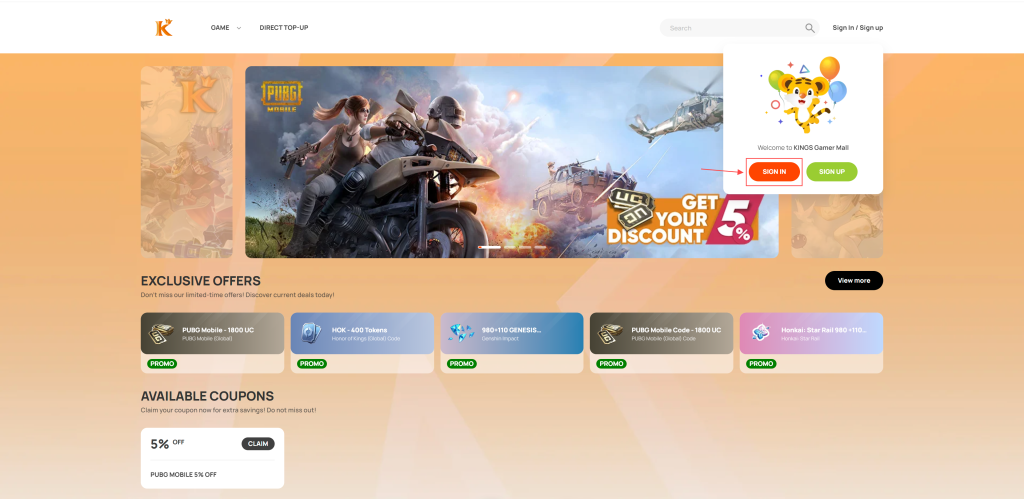
Step 2: Once logged in, in the top right corner, click on the icon and select "My coupons".
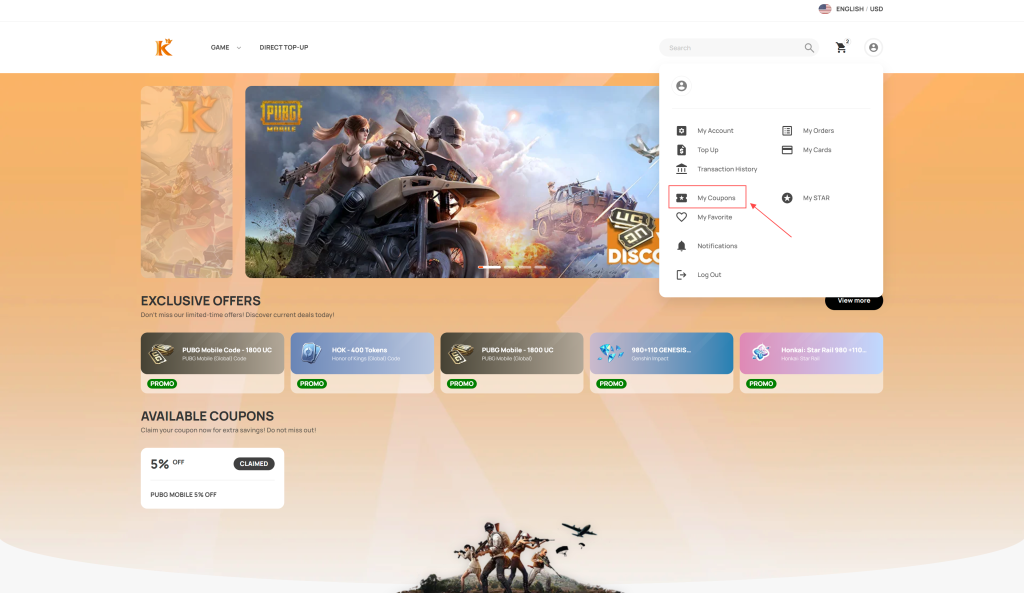
Step 3: Next, click on the "Redeem" button on the right side of the page and you will see the redemption code box.
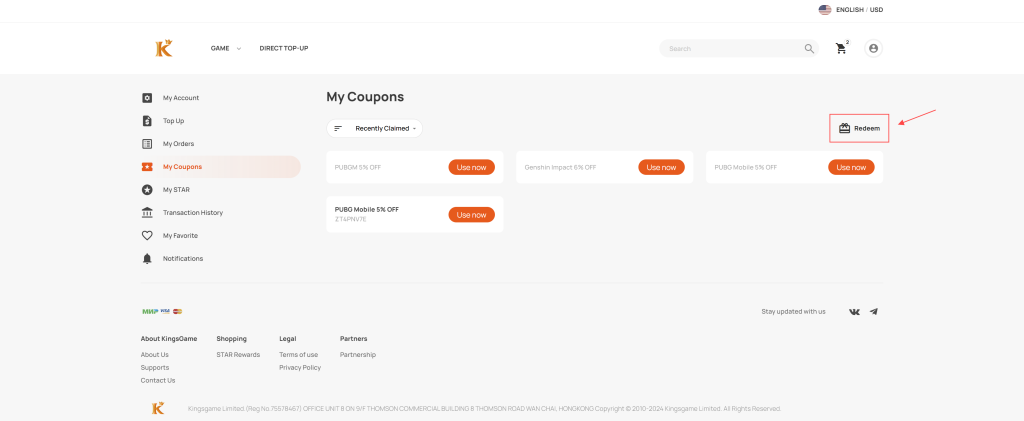
Step 4: Enter the coupon exchange code and click “Redeem Coupon”. The coupon will be stored in your “My coupons” once successful.
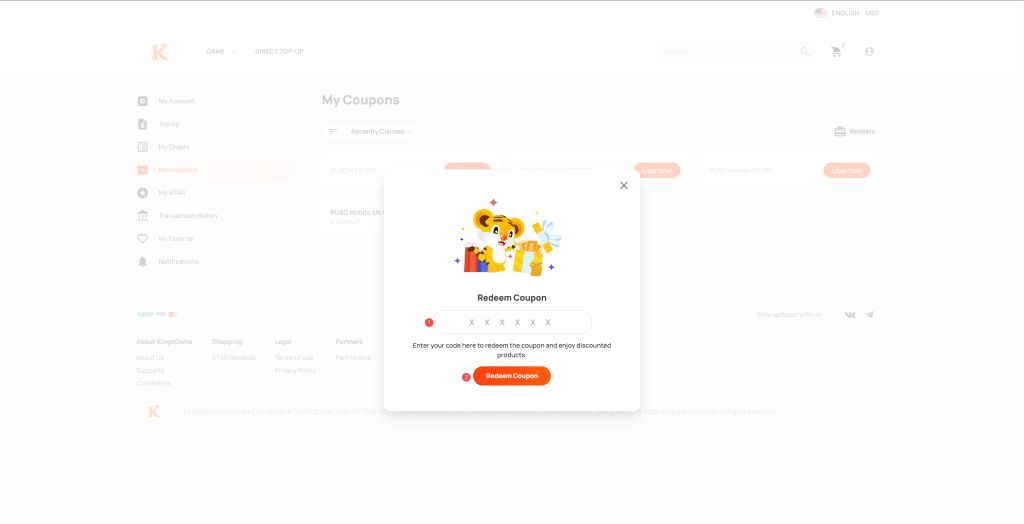
Step 5: Select the products that you would like to purchase and choose the coupon before proceeding with checkout. The amount will be automatically deducted according to the coupon value.
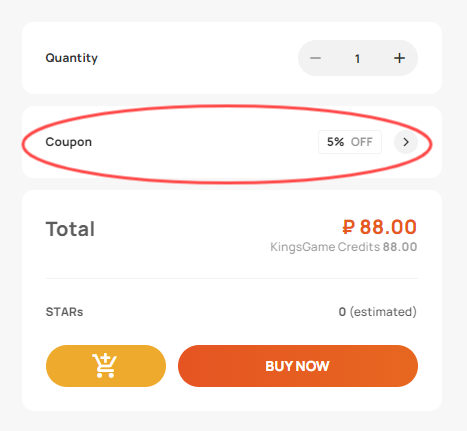
Step 6: Once clicked on "Pay Now," you will be directed to the final checkout page where you can choose your favourite payment option. The exact amount will be displayed based on your chosen payment option, including processing fees. You may then confirm and complete the transaction as usual.
Step 7: Once payment is completed, you may view your order status, under "My Orders".
Thank you.
Visit the KingsGame Support site for quick answers and guides.

