apps
close
How to top up in KingsGame?
Step 1: Register or log in to KingsGame, then on the top right side of the page, search for the game you want to top up.
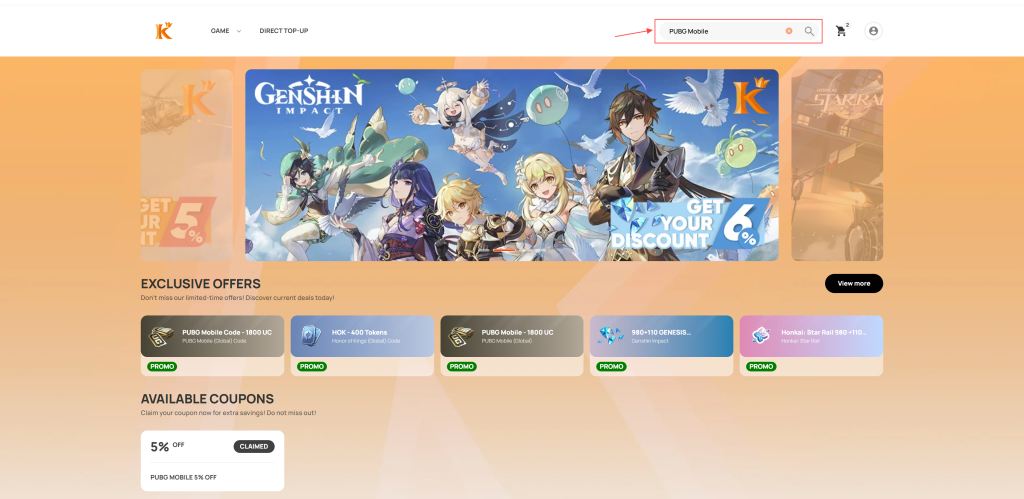
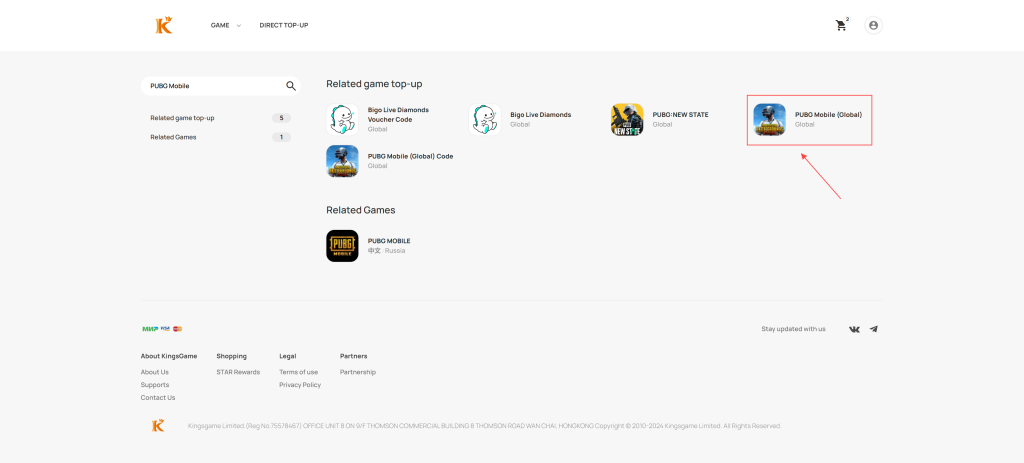
Step 2: Select the amount of coupon required. After choosing, kindly enter your Player ID and click "Buy Now" to proceed.
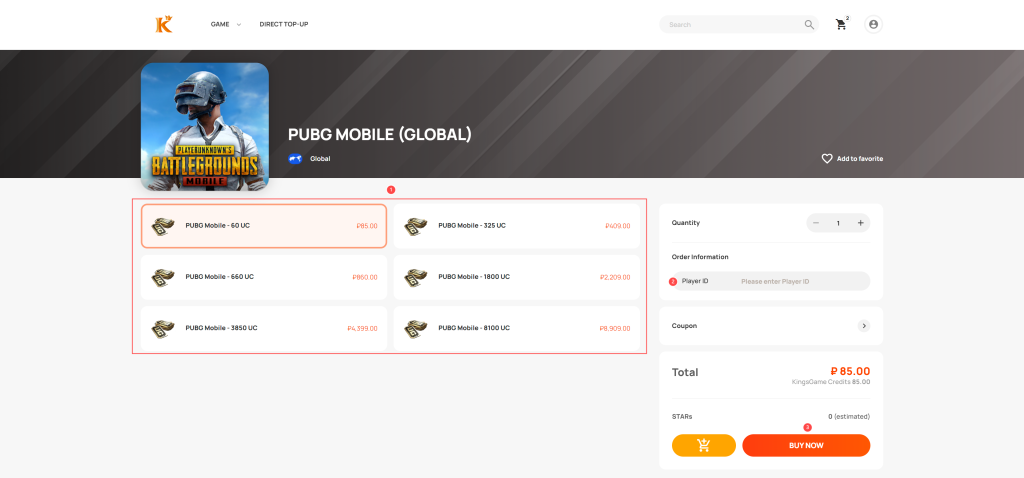
Step 3: Once payment is completed, you may view your order status, under "My Orders".
Thank you.
Kindly visit the KingsGame Support site for quick answers and guides.
Was this article helpful?
√Yes
×No
Have more questions? Submit a request

